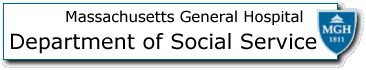
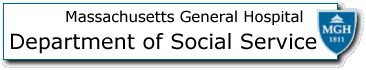
New IRis Keywords
This is a summarized and revised version of the material presented at the 10/24 Staff Meeting.
The Community Resource Center has revamped the keywords used in the desktop version of IRis. The impetus for this change was that Boston Senior Homecare's Boston ElderInfo information and referral hotline, from whom we buy the bulk of our data, instituted this change and we had little choice but to follow suit. They maintain about 7,500 of our approximately 9,000 program database. If we were to change the key-words to which their programs were attached, we would have to repeat the process every time we got an update from them.
That said, the change makes sense and offers some benefits, which is why Boston ElderInfo made the change in the first place. The new keywords are grouped by categories and each keyword now begins with the category name. One of the benefits of this system is that users can browse the keywords now to find programs/services that they didn't know existed before. In the old system you had to know exactly what you were looking for, such as "Scooters." Now you can look under the "Products" category and find an array of assistive devices. Unnecessary redundancy has also been eliminated. The new version points users to the correct area, obviating the need for multiple occurrences of key-words (with a few exceptions). In the past there were multiples of each category with the aim of having a matching keyword wherever the user might ap-proach the keyword list. While this may initially seem easier for the user, the unintended consequence was unreliable search results. If there were five equivalent keywords buried within 16 pages of keywords it was all too easy for data-entry people to attach only some of the pertinent keywords to a new program they entered. So the user would then get different results depending on which way she accessed the system, and be unaware that other programs might be appropriate for her client.
In addition to their information and referral hotline staff, who use IRis every day, Boston Senior Homecare's elder case managers use the system, but on a more sporadic basis, and it was changed for their benefit. They assure me that these case managers like the system, and after the initial learning process, feel that it was a change for the better.
The first keyword in IRis is now "New Keyword Headings." To see the list of keyword headings just highlight this keyword by single-clicking on it, then click on the "Message" button. Use the arrows on the screen or your keyboard to navigate within this list. To return to the keyword list press the Esc button on your keyboard (upper left) or single click on the list of other keywords.
Currently IRis for the Web (www.irissoft.com/mgh1) still has the old keywords. We've kept these to help in the transition, but they will be changed within the next week or so.
The new keyword major categories are in an appendix to this newsletter.
During the staff meeting we showed all the new keywords, which seems a good way to begin to familiarize yourself with how to navigate the new system. Please take the time to go to IRis and look through the new categories and key-words under them. You'll see that the first occurrence of a new category is in ALL CAPS. Note that these are not just titles, but active keywords; you can select them as you would any other keyword.
Specific Notes On Categories:Children = adoption, early intervention, parenting, things that didn't fit under other categories. The rest of programs for/about children are interspersed in other categories- Day Care is under the Day Care category; WIC > Food/WIC, Head start> Education/Head Start, etc.
Housing Does not include SNFs which are under their own category "Long Term Care Facility"
Housing Type = Elder housing types
Info = Information and referral, both general and specific topics. Need to remember that if you look under specific topic and can't find what you need you can try the Info category.
Special Group = populations such as caregivers, hearing impaired. Note that day care programs and nursing homes with special programs for patients with dementia will be listed under Special-group:Dementia-DayCare, Special-group:Dementia-NrsngHome. These programs are NOT listed separately as serving this population in the Day Care or Long Term Care Facility categories.
See the appendix for more information about where to find specific keywords.
We hope that once you are used to the new system that you too will find it easier to find what you need. Please feel free to contact Ellen (x6-5807) or Bobbie (x6-8182) if you have any questions or need help finding a program or category.
10/2002