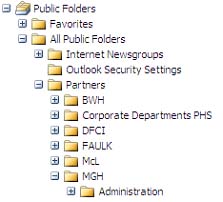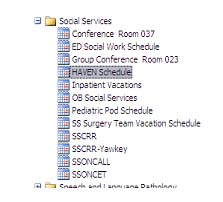Please note that this on call schedule is just for Mon-Fri 8:30 am to 5 pm.
Liz is still available to SW staff only after hours and on the weekend.
If you need a HAVEN Advocate during the day, you can always call the HAVEN line at 4-0054, or look on the Daily Absentee List for the HAVEN Advocate on call, or follow the instructions below.
This schedule is in an Outlook Folder.
To create a desktop shortcut:
- Right-click on your desktop
- Select "New"
- Select "Shortcut"
- The "Create Shortcut" dialogue box will open. Click on the "Browse" button.
- Select "Sfa on 'Sfa7' (I:)" (If this does not appear, contact Charles Reeves and ask for access to the" I" drive)
- Select "SS"
- Select "HAVEN_SCHEDULE"
- Select "HAVEN Schedule" again and click OK
- The correct path should then appear in the "Create Shortcut" dialogue box, click "Next"
- Click "Finish"
To navigate to the site without creating a desktop shortcut:
- Open Outlook e-mail
- On the Folder List (at left) scroll down to and click on "Public Folders"
- Double-Click on "All Public Folders"
- Double-Click on "Partners"
- Double-Click on "MGH"
- Double-Click on "Social Services"
- Single-Click on "HAVEN Schedule"